From Canva to VSCO, boost your brand’s appearance with these online tools
The words “content creation”certainly send a shiver down the spine of anyone who feels they lack creativity but if you fall into this category, don’t stress! Creating appealing visual content is no longer only for artists.
Although it can seem daunting, there are a variety of online tools to help you step up your content creation game without breaking the bank — or seeming out of touch with digital technology.
These tools can be used in-browser, downloaded to your desktop, or downloaded on a mobile application. When branding your online presence, it is important to establish a uniform theme for your content. This includes font style, size and color along with a general color scheme and photography filters. When used consistently, these aspects make your brand more united, increasing brand awareness and message recognition – and it doesn’t hurt that it will be pleasing to your consumer’s eye.
Check out these five free-to-use tools to help take your content from basic to brilliant!
Canva
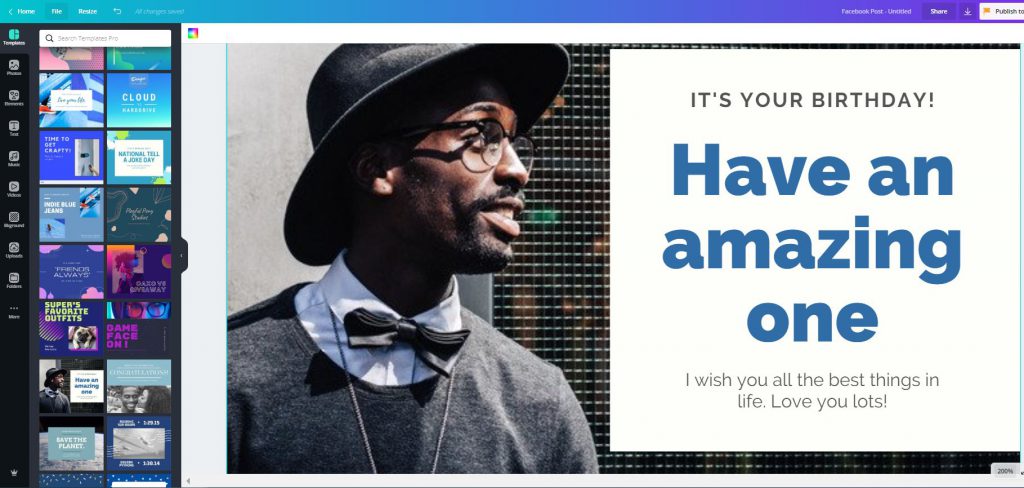
Overwhelmed by Photoshop and free alternatives like GIMP? Consider Canva instead. Canva is a free tool that allows users to create customized graphics for just about any project one could imagine. The sky’s the limit with Canva!
D+P Tip: Canva has templates for Instagram and Facebook posts, newsletters, brochures, flyers, and more. So even if you feel out of your element when it comes to graphic design, Canva’s templates and intuitive user interface allows graphic designers of all levels to create an aesthetically pleasing and cohesively branded content.
Giphy
Actions speak louder than words, so whenever you can, animate your message! Turn any owned content you have into a GIF — a moving picture. It works best with video content, but you can also easily make slideshows too! Depending on your brand’s voice, GIFs are a great way to spice up tweets and blog posts to add a fun visual aspect.
VSCO

You don’t have to be a VSCO girl to be able to utilize VSCO as a brand-building tool. VSCO is a social media platform where users can share their original photos.
Part photo-blog, this site also features a variety of preset filters, and even settings to edit and create your own filters. Distinguishing your photos with a “theme” (style/filter/colors) is a great way to brand your content as unique, and to have your brand own a certain “look.” The free version can get you started, but the premium version unlocks over 200 filters. Access to these premium preset filters will run you $19.99 per year.
D+P Tips: Premium VSCO is a great option for content creators who do not want to splurge on the Adobe suite’s photography apps such as Lightroom. You can even save editing settings as your own preset filters. Search “VSCO themes” on Pinterest to find how to create premium theme look-alikes with the free settings.
UNUM
UNUM is another app that can take your Instagram game to the next level. If you are working on growing your personal brand, UNUM offers similar analytics data that Instagram Insights provides to its users who have Business profiles. UNUM also has a scheduling feature, allowing users the ability to plan posts down to the caption, hashtags and post time.
UNUM will send you a push notification when your scheduled time arrives as a reminder to post. The app also has a mock grid feature, where you can upload pictures you plan on posting to see how they will look on your overall profile grid. If you are implementing a theme, this is a good way to check if the colors go together, or if you are posting too much of the same content.
YouTube

There are tutorials on how to do just about anything on YouTube. Have access to the Adobe Creative Suite but not sure how to use it? There’s a tutorial for that! If you are looking for a certain effect or a how-to for a certain task on any graphic design app, try searching for a tutorial on YouTube before you give up on enhancing your graphic design skills.
Lastly, Take Advantage of Student Accounts!

If you are enrolled in a university or college, you may have free student access to many programs, such as Adobe Creative Cloud and Lynda, a video training site, that would usually require a hefty fee. Take advantage of these perks and try to learn as much as you can! Signing up with your student ID, even if you don’t have an immediate interest, is a good idea regardless — many student accounts can last six months to a year after you graduate.
Next time you have a vision of how to express your brand’s story in your owned media, try to make it come alive with one of these tools! Have some fun and see what you can create.


