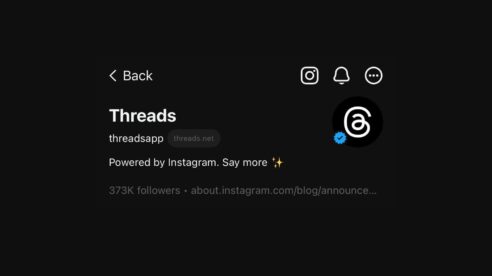Meta has created more loose strings for social media managers and creators to tie up – at least this time they provided the Threads to pull on.
On Wednesday, July 5, Meta released its new platform Threads to challenge the stronghold Twitter has on the online public discourse space. With Twitter’s future in turmoil since it was purchased by Elon Musk, many users have scrambled to find an alternative place to share their thoughts and news. There was Mastodon, Hive Social and Blue Sky, but no competitor seemed to have the same feel users desired – until Threads.
Threads functions quite similarly to Twitter. It is a text-based social app that encourages users to express their thoughts in the moment. Users can create text posts, share photos, and create community by following and reposting content from accounts of interest, which is all available in a scrollable timeline.
Threads’ addition to the social media ecosystem adds one more account for social media managers and creators to build content for and strategize around. If the introduction of Threads has you all tangled in knots, here’s a few quick things you need to know about the platform.
- Getting Started: Threads was built for Instagram users. So, to log in, you use your Instagram credentials – which means one less password you need to remember.
- Counting Characters: Meta has been generous with the character count limit for Threads posts. Expanding from Twitter’s current 280-character limit, Threads allows for up to 500 characters. You can also include photos, links and share videos up to five minutes long.
- Building a Following: The seamless integration with Instagram is another bonus here. Upon setting up your account, you’ll have the opportunity to request to follow all the accounts you currently follow on Instagram. Many people are utilizing this option, which means you won’t have to build an audience from scratch.
- No Quitters: One pitfall of the platform is that there’s no easy way to quit if you decide it’s not for you. At this point, in order to delete your Threads account you must also delete the Instagram account associated with it. But your account can be deactivated, which will put it on a hidden privacy mode hiding your profile, Threads, replies and likes.
We’re only a few days into Threads rollout, so whether it becomes the so-called “Twitter-killer” we’ll have to wait and see.
Looking for some help to thread the needle across all your social media platforms? We can help! Reach out at resteasy@devinepartners.com to see how the D+P team can support your social media needs.
Devine + Partners is a public relations agency based in Philadelphia. We offer a full range of communications services – from message and content development and media relations to issues management and employee and community engagement.